Houdini FX
Learn Houdini Simulations, 3rd Party Rendering, Disintegration, Vellum, Dust & Debris, and more!
This course will serve as an introduction to all things FX. Students will learn how to create all the main types of simulation effects commonly used in VFX. Students will build up all setups node by node, getting in-depth explanation for each one.
Enroll NowWhat You’ll Learn
This course will serve as an introduction to all things FX. Students will learn how to create all the main types of simulation effects commonly used in VFX. Students will build up all setups node by node, getting in-depth explanation for each one.
Students will also focus on creative problem solving, honing their artistic eye, and thinking like a VFX professional. They will learn how to use 3rd party renders, specifically Redshift, which can be a challenging aspect of being an FX artist. Learning how to render outside of Houdini is going to be an essential and important step towards preparing students for a career in FX.
By the end of the course you'll:
- Have learned how to tackle some of the most vital types of Houdini effects
- Know how to render your FX in Redshift
- Have the confidence and ability tackle future VFX projects

START DATE
Immediate Access

MATERIALS
Houdini, Redshift or Mantra for rendering.
*If using Houdini, the project files only work with Houdini 18.5 released in 2020*

SKILL LEVEL
Beginner to Advanced
Meet Your Instructor
Keith Kamholz
Keith Kamholz is a Lead FX Technical Director at DNEG, and he has previously worked at Industrial Light & Magic, Blue Sky Studios, Tippett Studio, and Framestore NY. He’s worked on more than 15 feature films, with credit highlights including Pacific Rim: Uprising, Venom, Jurassic World, Transformers: Age of Extinction, & Ice Age: Continental Drift.
Keith has also been a frequent presenter for SideFX Houdini, at events such as SIGGRAPH, FMX, HIVE Worldwide, & user groups.
He earned a dual-major B.A. in Computer Science & Media Study at SUNY Buffalo, and an M.S. in Digital Imaging and Design at NYU’s CADA

Course Highlights

Quality
Our courses contain top quality content that is easy to follow along with

Easy Access
Access your course from anywhere at any time
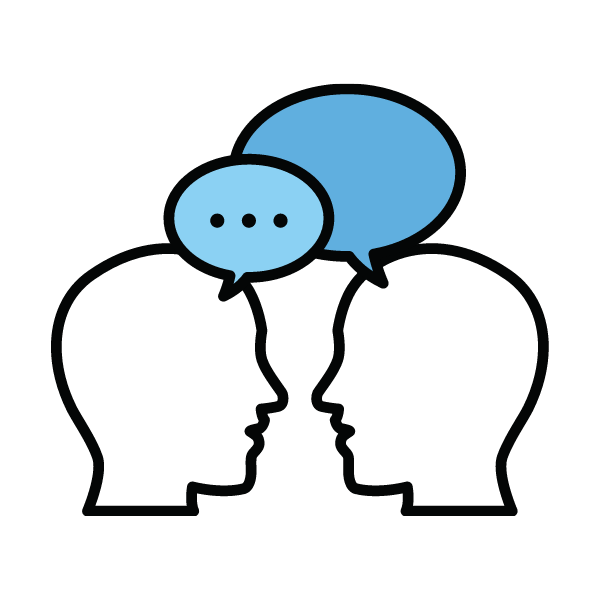
Community
Be a part of our supportive online community
Course Overview
Module 1: Procedural Modeling/Animation
Module 2: Redshift Rendering
Module 3: Particles & Grains & Infection & Disintegration
Module 4: Vellum Deformable Simulations
Module 5: Fracturing & RBD Simulation
Module 6: Volumes - Dust & Shockwave
Module 7: Volumes - Explosion & Fire
Module 8: FLIP Liquid Simulation
Module 9: FLIP Whitewater Simulation
Community Focused
Become a part of our supportive online community!
Engage with Peers
Have fun while you learn! Our online community is a great place to share knowledge and meet people from around the globe.
Network
Our online community is a great place to grow your network and make new connections!
Pre-Record
With our Pre-Record course format you will have access to all the lesson videos in this course to watch and complete at your own pace.
Frequently Asked Questions
What software do I need?
How long will I have access to the course?
Are there any prerequisites?
Will I receive feedback?
Start learning for free
Get cool tips, tricks, and be the first to know about our latest offerings and promotions!

