Creating Cinematic Environments in Unreal Engine 5
In this course you will learn how to build a high quality cinematic style environment from start to finish using Unreal Engine 5.
Enroll NowWhat you'll learn:
In this course you will learn how to build a high quality cinematic style environment from start to finish using Unreal Engine 5.
All assets and resources will be provided for you so you can jump right in and follow along with this course on how to plan out and build a level, working from large to small and focusing on both storytelling and composition.
Learn how to light a night scene and add post effects to create a visually pleasing environment and on how to generally work in Unreal Engine 5 to create any type of environment.
By the end of the course you'll:
- Know how to use the basics of UE5 and use those skills to build environments from the ground up
- Know how to create an interesting composition and mood using the various lighting systems and post effects
- Know how to think like an environment artist when building environments, everything from storytelling to how to use assets in smart ways

START DATE
Immediate Access

MATERIALS
Unreal Engine 5

SKILL LEVEL
This class is perfect for people who already know the basics of Unreal Engine 5.
There will be a quick introduction to Unreal Engine chapter so the course is also suitable for complete beginners but having basic UE experience will go a long way.
Meet Your Instructor
Emiel Sleegers
Emiel is a Lead Environment Artist and Owner of FastTrackStudio. He’s worked on games like The Division 2 + DLC at Ubisoft, Forza Horizon 3 at Playground Games, and as a Freelancer on multiple projects as an Environment Artist and Material Artist.
Next to this he is also the owner of a tutorial publishing brand called FastTrackTutorials.




Student Reviews and Artwork

Kyle
"I LOVED IT! So much incredible information to be digested and the fact that I can apply this modular workflow to my environments in the future is so exciting!
Absolutely YES I recommend this course."

Zuzanna
"Making this scene was a lot of fun, so much so that I decided to take it a step further and added a cozy bedroom overlooking the street. I used a mix of Megascans and free Unreal Engine Marketplace assets there."
Course Highlights

Quality
Our courses contain top quality content that is easy to follow along with

Easy Access
Access your course from anywhere at any time
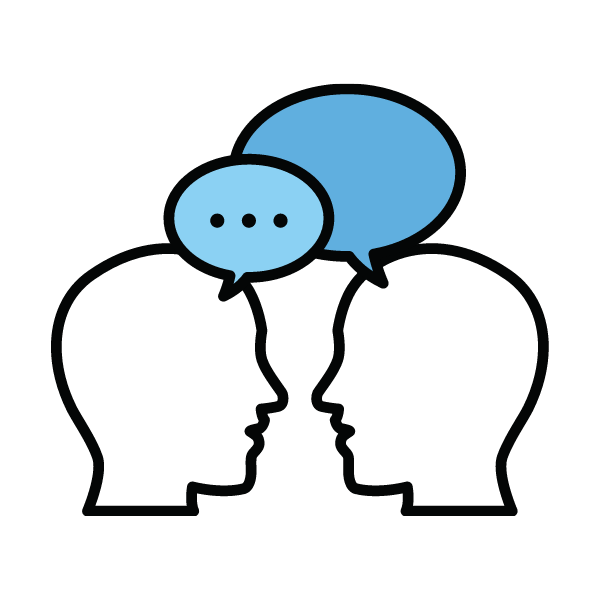
Community
Be a part of our supportive online community
Course Overview
Module 1: Defining our Environment Layout
Module 2: Placing our Buildings
Module 3: Placing our Medium Scale Props
Module 4: Lighting our Scene
Module 5: Placing Additional Assets, Polishing Scene, Portfolio Prep
Community Focused
Become a part of our supportive online community!
Connect with Pros
Industry professionals are always close by on our online community. Learn from professionals.
Engage with Peers
Have fun while you learn! Our online community is a great place to share knowledge and meet people from around the globe.
Network
Our online community is a great place to grow your network and make new connections!
What's the cost?
Frequently Asked Questions
Are there any live lessons?
What software do I need?
How long will I have access to the course?
How do I receive project feedback?
Do I get a certificate of completion?
Start learning for free
Get cool tips, tricks, and be the first to know about our latest offerings and promotions!



