Building Environments with Photogrammetry
Learn using photogrammetry and modular design to build environments in Unreal!
- 3D scanning
- Tileable Meshes and Material
- Unique Meshes
- Finalize Scene
What you'll learn:
This course will go through the full process of modeling and sculpting environments in Unreal using photogrammetry.
Students will begin the course by learning the scanning process and a basic blockout. Once they have mastered that, they will then learn how to create materials, meshes and modulars, so that they ultimately are able to produce a complete unique scene in Unreal. The emphasis throughout the course will be on photogrammetry, and the game art pipeline.
By the end of the course, students will have produced a portfolio-ready environment scene. They should have also gained the knowledge and tools necessary to continue adding to their portfolio with unique environments.
By the end of the course you'll:
- Know how to create your own scanned assets, from capture to in-game asset
- Know how to properly use scanned assets in a modern AAA game development pipeline
- Have mastered your workflow and realism with the use of photogrammetry
- Have created your own unique scene in Unreal, with unique modules, meshes, and materials

START DATE
Immediate Access

MATERIALS
Blender, Unreal Engine, Reality Capture + Nvidia graphics card, Photoshop, Maya (Optional)
**Reality Capture doesn't support AMD graphics cards so you must be using Nvidia**

SKILL LEVEL
Beginner to Intermediate
Meet Your Instructor
Vlad Vanzariuc
Vlad Vanzariuc has been in the gaming industry since 2011. He started his career at Ubisoft, creating assets for Ghost Recon: Future Soldier. In 2017, he joined Starbreeze Studios as a Senior Environment Artist. His current goal is to create an immersive world for the player, where they are able to empathize with the story. Vlad hopes to create lasting memories for the players who interact with his environments.





Course Highlights

Quality
Our course contain top quality content that is easy to follow along with

Easy Access
Access your course from anywhere at any time
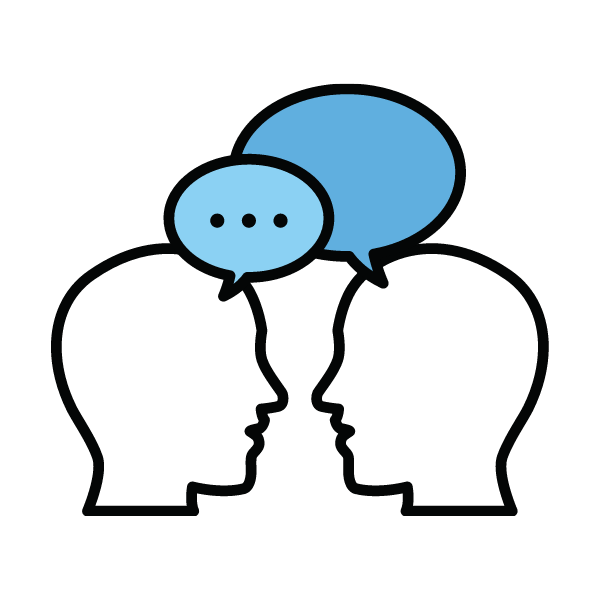
Community
Be a part of our supportive online community
Course Overview
Module 1: Introduction & How to Start Scanning
Module 2: Blockout
Module 3: Create Tileable Materials
Module 4: Create Tileable Meshes
Module 5: Create Unique Meshes
Module 6: Create Modular Pieces
Module 7: Setup In Unreal
Module 8: Finalize the Scene
Community Focused
Become a part of our supportive online community!
Connect with Pros
Industry professionals are always close by on our online community. Learn from professionals.
Engage with Peers
Have fun while you learn! Our online community is a great place to share knowledge and meet people from around the globe.
What's the cost?
Pay in installments or in full
Frequently Asked Questions
Are there any live lessons?
What software do I need?
Do I get a certificate of completion?
Start learning for free
Get cool tips, tricks, and be the first to know about our latest offerings and promotions!



